Institute of Diplomacy and Foreign Religions Website have some features to assist the visitors to access the information on the website in best view.
This is to conforms with the W3C Web Accessibility Initiative (WAI) mission, that is to make the Web accessible to people with disabilities.
The current features we have are :
1) Text resizer - resize the font size if you need it bigger or smaller to ease your reading.
You could find it at the right portion of our banner (below the language tool).
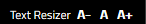
2) Color selection - change the theme color of the portal to make it more visible for those who had color blind vision.
You could find it at the right portion of the banner (near text resizer).
There are 3 choices of color, Blue, Red, Yellow.
User can choose any of these colors as they prefer.
The color template will be changed immediately after the selection is made.

3) Text reader - read the text on the portal, especially the speeches, the news and some of the other contents.
The reader reads the text automatically and the computer generated speech will be produced.
So that those who had problems reading our content could still get it when they listen to it.
You can use either :
Internal text reader - users only need to highlight the parts they want to hear and click the Text reader button.
Please wait for a while for the page to load.
You can hear the speech as well as download the generated mp3 from the page.
Please take note that the load time might be longer if the text to be processed is longer.
Please also take note that the sound may not be precisely pronounce and currently only processed the English word correctly.
Third party text reader - use third party text reader such as Text-Speech, Speakonia, ReadPlease and others.
This is to conforms with the W3C Web Accessibility Initiative (WAI) mission, that is to make the Web accessible to people with disabilities.
The current features we have are :
1) Text resizer - resize the font size if you need it bigger or smaller to ease your reading.
You could find it at the right portion of our banner (below the language tool).
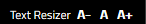
2) Color selection - change the theme color of the portal to make it more visible for those who had color blind vision.
You could find it at the right portion of the banner (near text resizer).
There are 3 choices of color, Blue, Red, Yellow.
User can choose any of these colors as they prefer.
The color template will be changed immediately after the selection is made.

3) Text reader - read the text on the portal, especially the speeches, the news and some of the other contents.
The reader reads the text automatically and the computer generated speech will be produced.
So that those who had problems reading our content could still get it when they listen to it.
You can use either :
Internal text reader - users only need to highlight the parts they want to hear and click the Text reader button.
Please wait for a while for the page to load.
You can hear the speech as well as download the generated mp3 from the page.
Please take note that the load time might be longer if the text to be processed is longer.
Please also take note that the sound may not be precisely pronounce and currently only processed the English word correctly.
Third party text reader - use third party text reader such as Text-Speech, Speakonia, ReadPlease and others.



